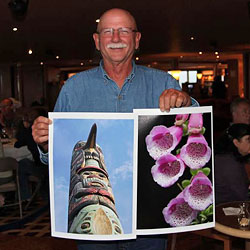|
|
|||||
|
Adobe Lightroom®: Making a Great Print
Adobe Lightroom®: Making a Great Print Lightroom is an ideal tool for creating color accurate prints, whether you are printing yourself or sending the images to an on-line printing lab. This course will teach you how to use the tools in Lightroom to create professional quality prints that meet or exceed your expectations. The student should have some familiarity with Lightroom. In this course, we cover the three most relevant Lightroom Modules: Import, Develop and Print. In addition, we will discuss the settings used to Export the image to a printing lab, if you do not do your own printing. Class notes are provided. Bring a USB Memory stick with images you would like to work on, preferably in your camera's RAW format. Import:
Develop:
Print:
Export:
|
Other Printing Classes
We offer a variety of printing classes for every skill level: Instructor: Jan Silverman
Jan's Passion for photography began in high school, where his talents were quickly recognized when he was asked to become the class photographer. He developed all of his own black & white prints in a "dark room" in his home. After earning two engineering degrees followed by a successful career in high tech marketing, Jan shifted his attention back to his real passion...photography & printing. Today he is a professional photographer, printer and instructor. His clients are primarily professional photographers whose prints are displayed in galleries, studios, and office buildings. Jan uses only the highest quality archival material for his finished product, and his clients have come to depend on him for his superior work. He also teaches courses on digital printing at Aperture Academy, in which the photographer learns how to create high quality printed images from their own printer. Additionally, Jan makes himself available for personalized instruction and calibration services, as well as the use of his own professional equipment. Jan Carl Silverman
|
|
 |
Other Cool Stuff→ Past Workshop Photos → 72dpi.com → How-To Articles → Photographer of the Month |
 |
Contact Us→ Contact Us → About Us → Site Map |
© 2009-2024 Aperture Academy, Inc.